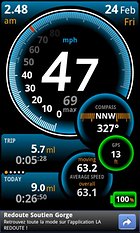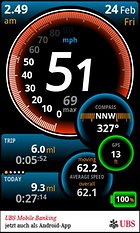Ulysse Speedometer – Poetry in motion

If you catch yourself doubting what your vehicle's speedometer indicates or are simply looking for a speed indicator with a funner design than the boring old car speedo, check out our review below, because we've tested out Ulysse Speedometer for you. This is an app that promises both accuracy and a means to spice up your car's dashboard.
Rating
| Reviewed version | Latest version |
| 1.5.16 | Varies with device |
Features & Use
Test device: Samsung Galaxy S3
Android verison: 4.0.4
Root: Yes
Modifications: None
Ulysse Speedometer flaunts its cool UI right off the bat. Check all vital stats on the dashboard: the time is on the top left, the date on the top right and below it your current speed is displayed in big digits. More data (how far you've driven in how much time) are displayed below. Current GPS connection stats as well as a compass are also displayed, though my jury's out as to how the latter is of any use. And if you want even more options for stuff that can be displayed just tap the small ball. This is where you'll find infos about your average speed, elevation above sea level and “Race” infos. The Racing Meter shows you how quickly you accelerate from 0 to 60 and 100 km/h, as well as how long you took to drive 1/4 km. If you're doing a test round, we recommend you stick to what is prescribed here.
Hit the dashboard to access a very finger-friendly menu via which you can in turn access various apps and settings.
The menu harbours a few extra functions such as the HUD, which displays the most important infos such as speed. An awesome feature: the image is mirror inverted, meaning that you can lay your device on the dashboard at night and see the display reflected on your windshield. Very cool indeed!
The app can also be switched to landscape mode.
More features include sound options for when you go above the speed limit. Setting up personalised speed limits including standards such as 30, 50, 60, 80, 100 and 120. There are lots of other options for you to check out and play around with.
“Trip Meters” will also provide you with statistics surrounding your own style of driving, which I find quite useful.
Bottom line:
Ulysse Speedometer is loaded with features that are both useful and fun. Some aspects to the app are not as intuitive as we like them to be, but overall not too hard to handle.
Being the consciencious tester I am, I took the app for a test spin, literally, and can tell you that the app performed rather well, save for a deplorable GPS connectivity which caused a few momentary lapses.
As always: when driving, please be responsible and careful!
Screen & Controls
Ulysse Speedometer's UI is great design-wise, but it can also feel somewhat unintuitive. Settings are presented in the form of a long list and it's only upon second glance that it becomes clear that more options are hidden behind the dashboard (tap it in order to access these).
The cryptic message “Add header data” may take a few moments to process as well; it pops up whenever you try to save statistics to the SD card.
Speed & Stability
Ulysse Speedometer runs well in and of itself, but the speed at which GPS are localised is contingent on the smartphone you're running the app on.
Price/Performance Ratio
Ulysse Speedometer is free and available from the App Center. A few bonus features come with the pro version which is also free of ad banners. The pro version costs EUR 2.00 and can be found in Google Play.