twicca BETA

I’m a real sucker for new Twitter Clients—as soon as I get my hands on a new one I simply have to try it out. And it’s happened a few times that a new Client was able to replace its predecessor, which, up until that point I had thought was unbeatable. In today’s test review you’ll find out whether Twicca succeeded in doing the same thing.
Rating
| Reviewed version | Latest version |
| 0.6.5 | 0.D.9 |
Features & Use
Although Twicca is a very good Twitter Client, it’s missing a feature which you, in turn, may miss: it is not possible to have several accounts within Twicca. I’m mentioning this straight off the bat as this may be a decisive criteria for you. That being said, it’s really the only downside to Twicca, I think. Aside from this, Twicca is a very good Twitter Client which provides everything you might expect (from a Twitter Client). And even though Twicca has a lot of functions and features (as you’ll see in more detail under Screen & Controls), I felt that operating it was very intuitive and certainly not confusing or too busy.
Amongst other things, Twicca features the search function “Lists”, which offers you the option of reading conversation threads, accessing the app from the task bar, a convenient Widget for your desktop, and much more.
I’ve used many Twitter Clients of which I felt they’d be with me till the end of my days, and now I think the same thing about Twicca.
Screen & Controls
After you’ve entered your account data and it’s been verified, you’ll find yourself in the Timeline (Home) where you’ll find current Tweets. You’ll find buttons in forms of symbols for “Tweets, “Mentions”, “Direct Messages”, and “Refresh” in the bottom margin.
You can scroll through all up-to-date Tweets in the Timeline, and clicking Tweets gives you all the options you might need. These are (depending on the Tweet and its content):
• Reply to selected users (a normal “Reply”)
• Retweet (“New Version”)
• Quote selected tweet (an “Old-School“ Retweet)
• Show conversation (previous Tweets which led up to the current one)
• Send direct message
• @xxxxxx (displays the writer’s profile)
• @xxxxxx (displays the profiles of others mentioned in the Tweet)
• URL (displays links mentioned in the Tweet)
• # (displays Hashtags mentioned in the Tweet)
• Location (Geotag)
• Add to favourite
• Manage lists
• Set color label (you can assign different colors to Users in order to mark Tweets)
• Share this tweet (via Mail, SMS, Facebook, etc.)
You’ll be familiar with most options, and even if you’re not, they’re pretty self-explanatory. The function “Manage lists” doesn’t seem to work yet—I, at least, wasn’t able to manage lists of any sort.
Some options offer a further context menu, which you can access by pressing the option for a long time.
Clicking “Reply to selected users” once is a simple “Reply”, which means you can answer the Tweet the standard way. If you press “Reply to selected users” for a long time two options will open up: “Reply to utterer” and “Reply to all”. “Reply to utterer” is, again, a standard reply”; “Reply to all” allows you to reply to everyone mentioned in the Tweet.
If you press on “@xxxxxx” for a long time you’ll be given the option “Show this user” (i.e. you can look at this person’s profile), and “Search the remark to this user” displays all the Tweets sent to this specific user.
The following options for “URLs” are given in the context menu:
• Open this URL
• Share this URL
• Expand this URL
“Share this Tweet” also gives you more options if you press it for a while: “Share this Tweet”, “Share this Tweet text”, and “Share this Tweet url”.
Depending on the Tweet’s content, these options are, of course, more or less the same or similar (in every list, that is to say Mentions, Favorites, Tweets of preferred users, etc.).
There’s an input field in the upper margin for writing or responding to Tweets. Underneath there are four buttons that look like little symbols for:
• Hashtags (all the tags you’ve used up until now are displayed here, and you can choose which ones you want to use)
• shorten URL
• Attach (a photos or video)
• Location (insert a Geotag)
To the right of the input field you’ll find an arrow, which allows you to view the Tweet you’re writing an answer to.
What I liked about this is that when you enter “@xxxxxx” several suggestions are shown, which means you don’t need to enter the entire user name, but can choose it from one of the lists.
The menu button gives you the following options:
• Retweets
• Favorites
• Lists
• Home
• Search
• More
• Profile
• User Search
• Show user directly
• Settings
This then allows you to access other Tweet categories as well the search function, with which you can look for hashtags, saved searches, topics, and terms.
Under “Settings” you’ll find setting options for:
• Account Settings
• Timeline Settings
• Status update settings
• Search/Trending topics settings
• Notification settings
• Color label settings
• Font settings
• Profile settings
• Plug-in settings
Bottom line:
Because I don’t want you to have to read a full-fledged instruction manual, I’m just outlined the options and functions Twicca has to offer. But this doesn’t mean that Twicca is confusing or convoluted; in fact, it’s quite the opposite! Even though it may have taken a moment or two for me to figure out how some of the functions work, I was happy with Twicca from the get-go. It was really quite self-explanatory, and I was constantly positively surprised how many useful options kept popping up.
Speed & Stability
Twicca ran smoothly and without any problems.
Price/Performance Ratio
Twicca can be downloaded for free from the Android market.


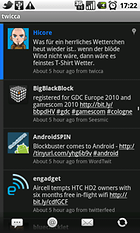


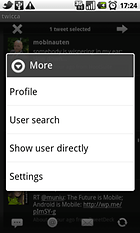
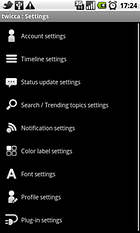



Twica... Twicca... Twiccer... Twitter... it sounds cool !!
twicca.!!!!